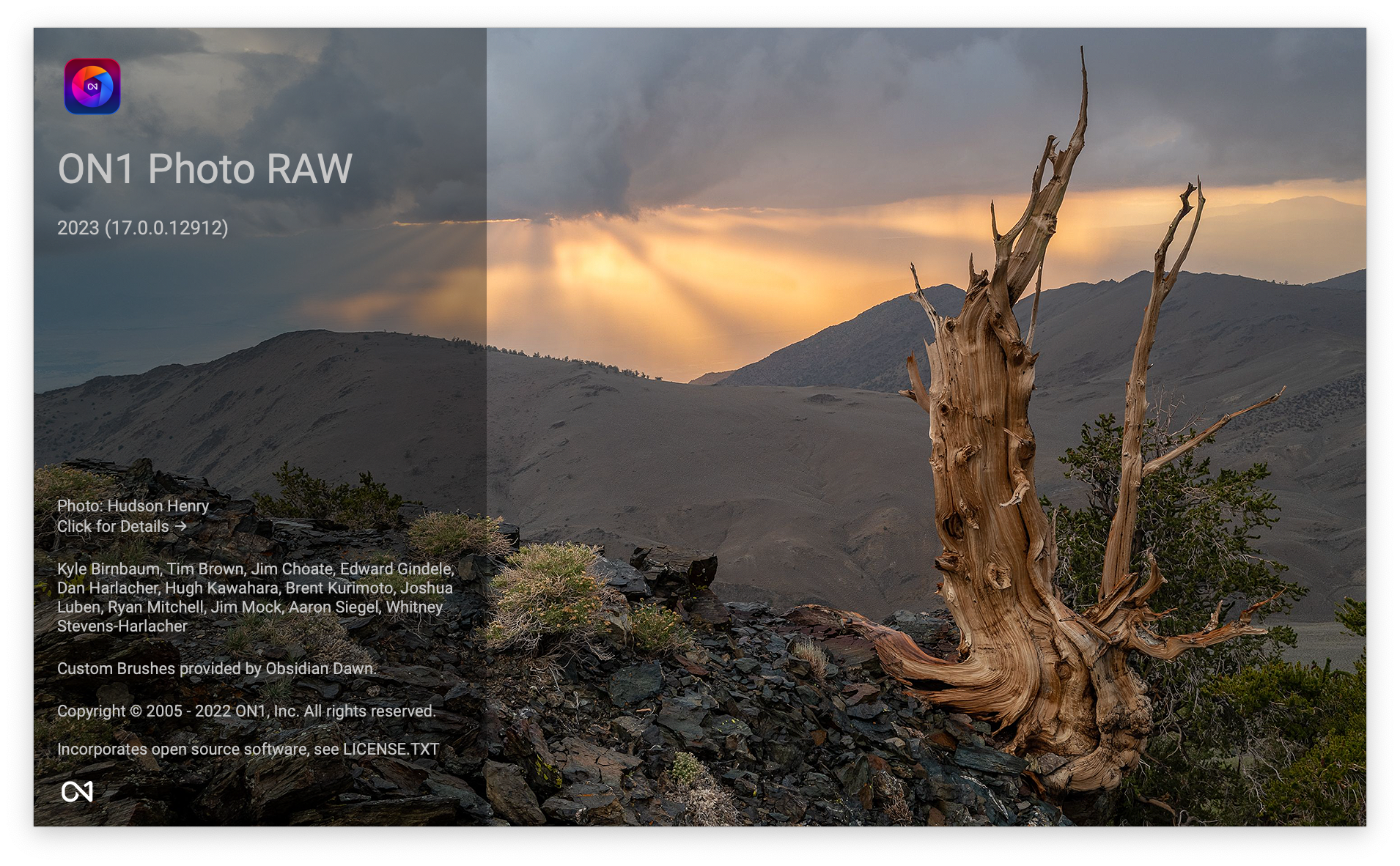I’t here, ON1 PhotoRAW 2023 released today to an expectant customer base
ON1 PhotoRAW 2023 has been released today and you can bet that the ON1 website is running hot as everyone downloads their copy. So what’s new, what’s been fixed in this much anticipated version.
This eagerly awaited update to ON1 PhotoRAW 2022 contains some hugely impressive tools to help reduce the time and effort to create impressive images from RAW files. This includes major updates to the various masking tools, including the addition of Mask Ai as well as Adaptive Presets which can be applied to various parts of a masked image. Here’s a quick update on what the new release includes.
ON1 PhotoRAW 2023 Release Notes (17.0.0.12912) — 10 October 2022
What’s New:
- Super Select AI Tool — Applying adjustments to areas in your photos couldn’t be easier than the new Super Select AI Tool. Just tap on the areas you want to adjust and then pick an adjustment. Want the sky darker, click-click-done. How about making the grass more green, click-click-done. Want to blur the background? You get the idea. It’s an incredibly fast and natural way to work that will completely change the way you interact with your photos.
- Mask AI — Say goodbye to tedious brushing. Mask AI uses state-of-art machine learning to segment photos, identifying objects like people and animals, as well as regions like the sky, mountains, trees, water, and ground. When masking layers, effects, or local adjustments, you can select subjects or regions from the list. Mask AI will create great-looking masks instantly. You can even choose regions to apply filters or adjustments to when you add them, making it easy to get just the adjustment you want.
- AI Adaptive Presets — Presets just got even more powerful. Now they can target common subjects like people, water, skies, and buildings automatically. The awesome new AI Adaptive presets give you one-click solutions to tough problems like brightening the subject, darkening the sky, or adding detail to foliage. Best of all, you can create your own AI Adaptive presets.
- Quick Mask AI — We’ve rebuilt the Quick Mask tool to make it faster and more intuitive. The AI segments the photo into regions and objects automatically. Then simply click on the segments you want to mask, and it builds a high-quality mask automatically, no brushing needed.
- Tack Sharp — State-of-the-art sharpening and deblurring is now part of NoNoise AI, your single solution for removing noise and sharpening photos simultaneously. It can detect and remove motion blur as well as save out-of-focus shots. Stop throwing out the perfect shot just because it’s a little soft.
- Keyword AI — No one likes adding keywords, but we do like finding our photos. Keyword AI in Browse uses AI semantics and metadata to suggest keywords for you automatically. It can see hundreds of objects and regions, identify locations, find people, and understand photographic properties. These all become searchable terms to help you find your photos faster.
- Content-Aware Crop — If you have ever had to crop or level a photo and have lost important details near the edges, the new content-aware crop will be a lifesaver. It can expand the photo canvas and fill the new edges with realistic detail.
- Improved Content-Aware Perfect Eraser — The Perfect Eraser, the perfect tool for removing larger distractions, has been improved with a more accurate algorithm and is faster on modern computers.
- Improvements to Sky Swap AI — Leveraging the new Mask AI technology, we continue to improve the AI detection and masking of the sky. We have also added options for adjusting the angle of the sky and for better matching of edges like trees when going from a light to a dark sky. Plus, we have added 125 amazing new Ocudrone skies.
- Improved Color Fringe Reduction — Determining the right amount of color fringe removal is a thing of the past. The new auto option detects the color fringe or chromatic aberrations and removes them automatically.
- In-App Notifications — Learn about new courses, videos, and creative assets in the Learning Hub with new account in-app notifications.
- Full-screen Preview of Presets — You can now get a huge, full-screen preview of a preset applied to your photo simply by mousing over the preset’s thumbnail. This makes shopping and selecting the right preset much faster.
- Support for new cameras:
- Added support for GoPro GPR raw format. This includes the GoPro Hero 7-11 and Fusion.
- Added raw decoding support for these new cameras:
- Nikon Z 30
- Fujifilm X-H2
- Fujifilm X-H2S
- Support for losslessly compressed Fujifilm raw files.
- Added support for Nikon High-Efficiency NEF.
- We also added lens profiles for these lenses:
- Canon RF 14-35mm F4 L IS USM
Meyer Optik Görlitz 3.5/30mm
Nikon NIKKOR Z 28-75mm f/2.8
Panasonic Lumix G Vario 45-200mm f/4.0-5.6 II
Pentacon electric 2.8/29mm
Sigma 16-28mm F2.8 DG DN | Contemporary 022
Sigma 28-70mm F2.8 DG DN | Contemporary 021
Sigma 16mm f/1.4 DC DN | Contemporary 017
Sigma 56mm F1.4 DC DN | Contemporary 018
TTArtisan APS-C 23mm F1.4
Venus Laowa 17mm f/1.8 C-Dreamer
Voigtlander APO-LANTHAR 50mm F2 Aspherical
Zeiss Carl Zeiss Jena Flektogon 4/20mm
Zeiss Carl Zeiss Sonnar T* 135mm F1.8 ZA (SAL135F18Z)
Zeiss Distagon 18mm f/4
Zeiss Distagon 28mm f/2.8 MMJ
Zeiss Planar 50mm f/1.7 AEJ
Zeiss Sonnar 85mm f/2.8 AEJ
- Canon RF 14-35mm F4 L IS USM
- Added tethered shooting support for these cameras:
- Canon EOS R7
- Canon EOS R10
- Canon EOS R3
- Nikon Z 9
- Other Bug Fixes and Improvements
Download a FREE copy of the ON1 PhotoRAW 2023 Release today!
Want more information or to download a free trial copy of the ON1 PhotoRAW 2023 release, head over to the ON1 website at https://www.on1.com/
Want to learn more about ON1 PhotoRAW?
- On1 PhotoRAW 2022 – Getting better with Age? Maybe.
- Adding a Sky with On1 PhotoRAW 2021
- On1 2021 Playing with Layered Images
- Some thoughts on ON1 Photo RAW 2021
Please follow and like us: