I first started shooting and developing film back in the 1980’s. I remember those first experiences and in particular, sitting in a cupboard loading film into a developing tank. Great fun and very nostalgic when I look back. I wish I still had access to those early negatives. This being said, I certainly wouldn’t class myself as an expert but I’ve learned a few things which I am happy to share here.
Working with film has been re-borne in recent years. However, most photographers, for very good reason, still lean heavily towards digital in all its forms. Smartphones, DSLR’s, digital compacts etc all make short work of taking a great photo. However, none embed you in the absolute joy of not only taking your images but also of seeing them come to life as film does.
That being said, it’s not as easy as you might think and there are many pitfalls to overcome if you are not developing film on a daily basis. You need access to all sorts of gear, some cheap but much of it expensive and you need to approach the development process as a strategic operation, everyting in the right place at the right time.
This short article discusses the pro’s and cons of film photography, the joys and the dissapointments and looks at ways you can do film on a budget. If this interests you, read on.
Here then are 5 good reasons why you shouldn’t shoot film!
Reason #1 | Film is just too expensive overall
Is it though?
In truth if you want to shoot bygone brands such as Fujifilm Superior 100, then yes, it certainly could be. I would estimate that the processed cost of a 36 exposure roll of Superior 100 is going to be close to £40 if you get the work done by a commercial company. That’s £20 for the film itself, and about £20 for the processing with delivery. Too much perhaps?
Well, there are lots of really cheap films on the market, both colour and B&W, that you could start with and they aren’t hard to find! Learn how to process film at home and your costs reduce dramatically too. This is especially true of B&W film processing as very few commercial companies now process B&W film. If this medium floats your boat, you’re going to have to learn some new skills so read on!
You can of course reduce your purchase cost still further by buying film on bulk rolls or by buying boxed stock in quantity.
The cheapest approach overall that I know of is to buy bulk film and 30.5m lengths are readily available for many film stocks. That’ll get you around 18 rolls of 36 exposures. The more sought after the film though, the higher the price. Ilford FP4 Plus and HP5 Plus will cost you perhaps twice as much as Fomapan 100, 200 and 400 even in bulk. That beng said, I’ve read somewhere that a roll of 35mm film that you bulk load from a larger spool will save about 30% – 40% on purchased film costs size for size. That’s not to be sniffed at if you want to shoot a lot of film.
Now, in order to work with bulk film you are going to need a bulk film loader. These will set you back somewhere between £30 (for a secondhand unit) to £85 typically if you are buying new. I use the Lloyd Legacy Pro bulk loader which I bought new from Bristol Cameras for £49 but you can find these on Ebay for less if you search around and get lucky. It works really well and currently I am shooting some long expired Ilford FP4 Plus from 1996 which came on a 200ft roll – more on this later as you’ll need another bit of kit to work with 200ft and 400ft bulk film.

Reason #2 | Getting your film ready to process can be a real pain!
Yes, this is a valid point. Why? Because you have to be working in either a darkroom or using a changing bag or box and this can be fiddly. I don’t have a darkroom (yet) but I do have both a changing bag and a darkroom box, the latter being kindly donated by a friend. Both work OK, the box gives you a bit more room to work in but a changing bag is generally good enough. It’s also a lot cheaper.
In addition to a changing bag, you need to be prepared for every eventuality because once you start, you need to follow through. Because of this you need to consider exactly what you need before you start and that means ensuring that these things are inside the changing bag before you start work. These are:
- Scissors
- A bottle opener (only needed if you don’t follow my guide below)
- The developing tank
- The reel or reels for the developing tank
- The film or films you are intending to process
Once you have all this stuff ready, you can make a start.
Loading the film into the reel can be frustrating. My advice is to keep the majority of the film inside the 35mm cannister, de-spooling it bit by bit as you go. What I mean is that you pull out say 8 – 10 inches of film from the cannister and spool this onto the processing reel. When the cannister hits your hand, pull out another 8 – 10 inches and repeat. Do this untill all of the film is safely on the reel. Then, using the scissors, and leaving about an inch of film coming out of the film cannister, cut the film free. Wind this last bit of the now free film onto the reel and you’re done. Of course if you are working with two films, you simply repeat this process for the other reel. Join the two reels together and then pop them both into the developing can and seal it.
You might ask, why not just take the lid off of the film cannister (using the bottle opener, and then spool the whole film onto the reel in one go? To disuade you from doing this, take a look at the header image for this article to see just what your film will look like if you take it competely out of the cannister. Believe me It’ll bunch, kick and kink like a wild thing and this will make your life way harder than it needs to be. Trust me, I know!!
Whatever you decide to do, once you have completed this task, you can take the light sealed developing tank out of the bag and it’s ready to go.
BTW, the reason we cut the film once it had been spooled onto the reel rather than take off the end cap (using the bottle opener) is that with an inch of film available to work with and a cannister in perfect condition, we can reuse this in the bulk film loader as many times as we like.
Reason #3 | Processing film requires a huge amount of care & precision
If you don’t much like following or remembering instructions, buy a digital camera and have done! Processing film I’m afraid is very procedural requiring you to follow a process with split second timing at every stage. This get’s worse if you move on to working with C-41 chemistry and worse still again, with ECN-2 chemistry. However, it’s not rocket science and you can do it!
So, let’s look at B&W developing because this requires the least amount of effort to achieve good results. The process, after you have prepared your film ready to process, consists basically of 5 steps. These are:
- Pre-soak the film
- Develop the film
- Wash / rinse the film
- Fix the film (stop any further development proccess)
- Wash / rinse the film for a second time (often this can require multiple washes)
That’s it really. The overall process from start to finish, assuming your chemicals are sitting at 20 degC or so, takes probably no more than 15 – 20 minutes for a flilm like HP5 Plus or FP4 Plus. Having done both manual and automatic B&W processing ( I have a centuries old Jobo ATL 1000 AutoLab donated by a friend) there’s not much in it between the two. Sure it’s nice to switch on the Jobo and grab a coffee while it does its stuff but manually processing simply requires a little more concentration. You can still enjoy a coffee!
In truth, the majority of the time I spend working wth the film, especially if I am using the Jobo, is to get the chemicals up to 24 degC. This is because the Jobo won’t process B&W film if the chemical tempreature is below 24 degC. If you are doing manual processing, you really only need 20 degC but a few extra degress of temperature won’t hurt much with B&W film.
Reason #4 | It can be tricky getting your developed negatives into your computer
So, you’ve had some success and you now have a bunch of developed negatives on your reel. What now?
Your pain has only really just started by this stage as getting your negatives onto your PC can be long winded and it can require some technical skill. Of course, you could simply hold your negatives up to a window and photograph them using your mobile phone. North facing light is best and works well as this image, taken with a moble phone, clearly shows.
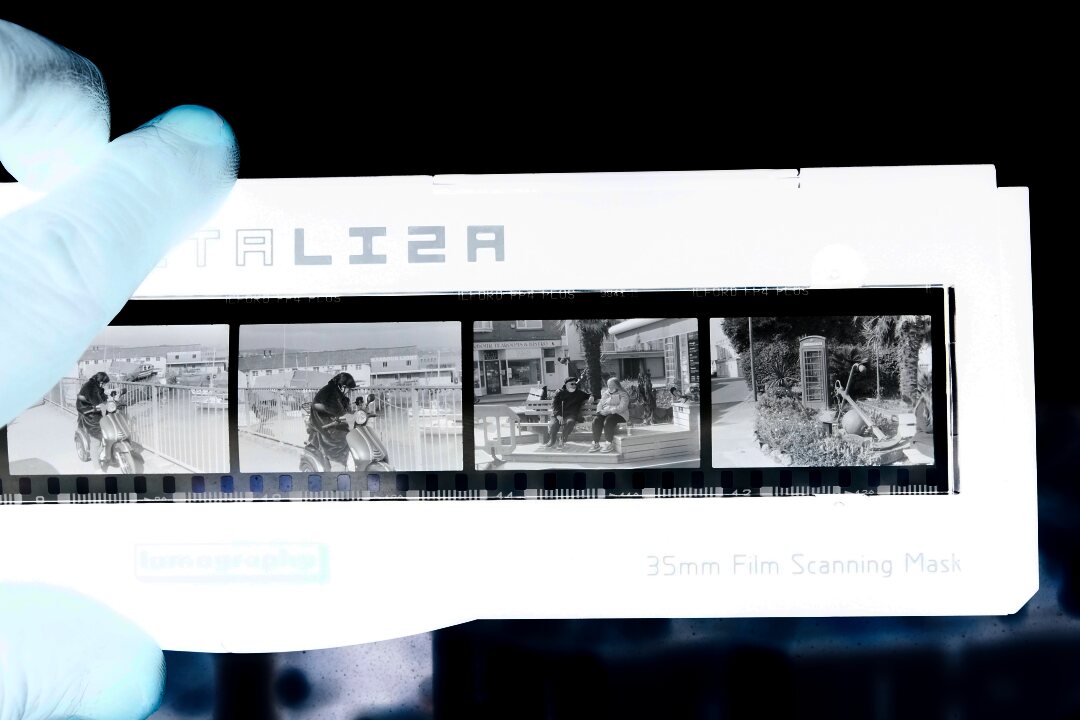
There are a few phone apps that even convert your image to B&W or colour positive making life a whole lot easier.You can also buy or make a light box – the best lamp to use is the Solux 4700K – and again use your moble phone to capture and possibly convert your images to positives. I intend to buld a light box using the Solux 4700K soon so watch out for that post.
Alternatively you can buy a negative scanner which will do all of the hard work for you. These vary in price but can get expensive. Trying to scan a negative using an office scanner just won’t cut it though I’m afraid.
The approach I adopt is to use my Nikon D600 DSLR fitted with a Tamron 95mm f2.8 1:1 Macro lens to capture each negative. Ideally you can use the auto-focus feature of the lens but if it struggles, you can use an eye loupe and manual focusing. You’ll also need a negative holder, I use the Lomography Digitaliza to hold the film as flat as possible while taking each photo. I currently backlight the negatives with a mobile phone WHITE SCREEN but I have just bought everything I need to make a natural daylight light box using a Solux 35W 4700K bulb which has a CRI of +99% so watch this space.
I also tend touse the timer feature on the D600 to ensure everything is settled before the image is taken. Once you’ve captured all of your negatives – I capture each one in NEF RAW format for maximum tonality, you can transfer the card contents to your computer.
If all of this has worked well, you now have a bunch of good negatives sitting in a folder on your PC / MAC waiting to be edited in your favourite software.
Reason #5 | Processing your negatives to full B&W or colour positives is hugely time consuming!
Yes, it certainly can be! Especially if every photo was taken under different lighting conditions or with different camera settings. It is entierly possible that every one of your negatives will require slightly different processing to get right. OMG, that means 12, 24, 30 or 36 images requiring manual processing!! That negative scanner is looking pretty darn good at this stage, irrespective of it’s cost!
In truth, this is very likely the scenario you are going to be faced with. If everything was shot on say full auto mode then you might get lucky and just have some minor processing to do. Chances are though that if like me, you shoot a lot of images on full manual or at the very least, aperture priority, that some degree of manual manipulation for many of the images is going to be required.
Well, maybe!
Firstly, let’s not panic. My first step is always to try batch editing in case I get lucky. In order to convert a negative image to a positive image you really only need to invert the whites and blacks and adjust for exposure. For this you simply need to use the Curve function which is readily available in your software irrespective of whether it’s On1, Phtoshop, Capture One, Luminar Neo, Affinity Photo or something else.
First step then is to choose a typical image, apply the inverted curve to achieve a positive image, adjust the whites and blacks to push the histogram to the edges and save this as a preset. Next, apply this preset to a few more images and see what happens. You can always undo it later if it goes horribly wrong.
Here are some examples of adopting just this process on a few images form the same reel of film:



Final image with a 3 second adjustment to exposure to finish it off.

The results, while not perfect, do provide an “almost there” image which requires just a little tweaking rather than a complete overhaul of the settings applied. Basically, this is a win for batch processing of the whole set! INterestingly I think that the back illumination method I am using is applying a slight green colour cast to the results so It’ll be interesting to see how my new light box will improve things.
Stuff that can go horribly wrong
Let’s start by talking about handling your film. On more than one occasion I have handled the film only to find that I have left a fingerprint or two on the film. This could be before processing or after processing. A pair of gloves then is really handy to stop this from happening. Sure they reduce your tactile feel when trying to load the film into the reels but you can be assured that you won’t get fingerprints all over your valuable photos. They also help stop you from charging the film causing electrostatic streaks, rare but possible, which can cause damage to your film. My advice, wear some well fitting latex gloves to help reduce these possibilities.
One of the worst of these is scratching the surface of your negative when squeegee’ing off the water when you take it out of the developing tank to dry. Nothing f*cks up a good negative quite like a long scratch along the whole surface ie across multiple images. Learn from my mistakes, better to just use a lint free cloth and gently clean off any excess water before hanging it up to dry. Better still, just gently lay the negative on it’s side to allow water to travel the 30 or so millimetres to the table top. If you want to catch this water, lay the negative on a thin absobant surface. My advice, avoid using a squeegee, it could do more damage than good.

Once you get to the point of digitising your images you might think that just pointing a camera at the negative is all you need to worry about. That’s fine in some instances, for example using a light box and a camera phone but if you are using a digital camera with a good macro lens there’s a few other things to worry about. For example, everything in this type of setup needs to be in the same plane. The DOF of a macro lens is microns so to ensure everything is in focus, your camera lens, your light box, your digitiser etc all need to be in the same plane or perfectly normal to it. If you don’t watch out for this, your negative will be out of focus somewhere and that’s not a good look. Mould tends to looke like a crazed, fern effect while spores tend to look like a tiny white dot on the head of the mould. Unfortunately it’s a fact of life if you are going to be working onreally old, expired film.
You also need to ensure that your negative holder is pulling down your negative across it’s whole length and width. Some film, FP4 Plus for example, dry extremely flat, even expired film. However, the Acupan 800 expired film I found curled in both directions making it extremely difficult to get it to lie flat with the result being some parts were out of focus. To help reduce this effect, with the Lomography Digitalisa I keep the film in one long strip before I cut it up into smaller (6 frames) for storage. This provides the best result that I have found.
A particular problem with very old, expired film such as the one I am using here is that they can be infected with mould and spores. In fact, this film is infected and this is apparent if you look very closely at some of the frames.
Finally, and this is much more about taking the image, manual lenses are a liability if you are relying on your ability to select an infocus scene. In such situations your eyes are the weak link and the difference between a perfectly infocus image and one just out is really tiny. Unless there is a really good reason to shoot at F2.8 say, don’t. Work at F5.6 or even F8 to try to hit the sweat spot with regards DOF. This at least gives you the best opportunity to capture an infocus scene. Better still, buy a good camera / lens combo such as the one described above and let it do all of the hard work at any f-stop.
In Conclusion
So, there you have it, 5 good reasons why you shouldn’t shoot with film and why you should just go out and buy a digital camera or use your mobile phone to take pictures. It’ll save you a lot of pain and heartache, give you more time with your family and friends and be a damn sight cheaper than fiddling around with film.
But wait, you said there was a very good reason whay you should take photos using film. What is it?
The #1 reason for me is that film gives me a look and a feeling I simply can’t achieve using digital. Believe me, I’ve tried. I bought the Fuji XT-1 specifically because of its colour science and to be fair, I have gotten bloody close to nailing a filmic look for my images.

That being said, film just delivers this look effortlessly and I feel that if I tried for a thousand years I’d only get close, never really nail it. Film has a uniqueness that’s hard to simulate with digital. The results you achieve with film are affected by the light around youplus film emulsions all have unique featuresdepending on the manufacturing process. Film is exciting, until you open the developing tank after development you simply don’t know what you’ve got. The difference between success and failure can be a hairs-width. A little too much developing time, a little too cold or hot and you’ll suffer. But get it right, there’s nothing quite like looking at a reel of developed negatives. You’ll get a real buzz.
It also teaches you discipline. It helps you organise. It forces you to take your time. It slows you down – you stop taking thousands of photos because you can. After all, you’ve only got 12, 24 or 36 opportnities in the can to get it right. It teaches you a whole bunch of new skills and the results can be outstanding. They can also be complete rubbish yet from every processing attempt comes new knowledge.
Ultimately, film makes you a better photographer because it increases your skill levels. It also makes you more confident and more proficient, both with and without your camera.
Other Posts you might like
If you enjoyed 5 good reasons why you shouldn’t shoot film there are a number of posts on this website talking about film processing and editing so have a wander around if this interests you. Here’s a few you might like:
- Digitising Film | Natural window backlight vs Huawei P20 Pro Backlight
- Digitising Film | The final solution – almost!
- Part 1: Digitising film with an office scanner
- Part 2: Digitising film with a camera setup!
- 35mm Film Resurgence?
