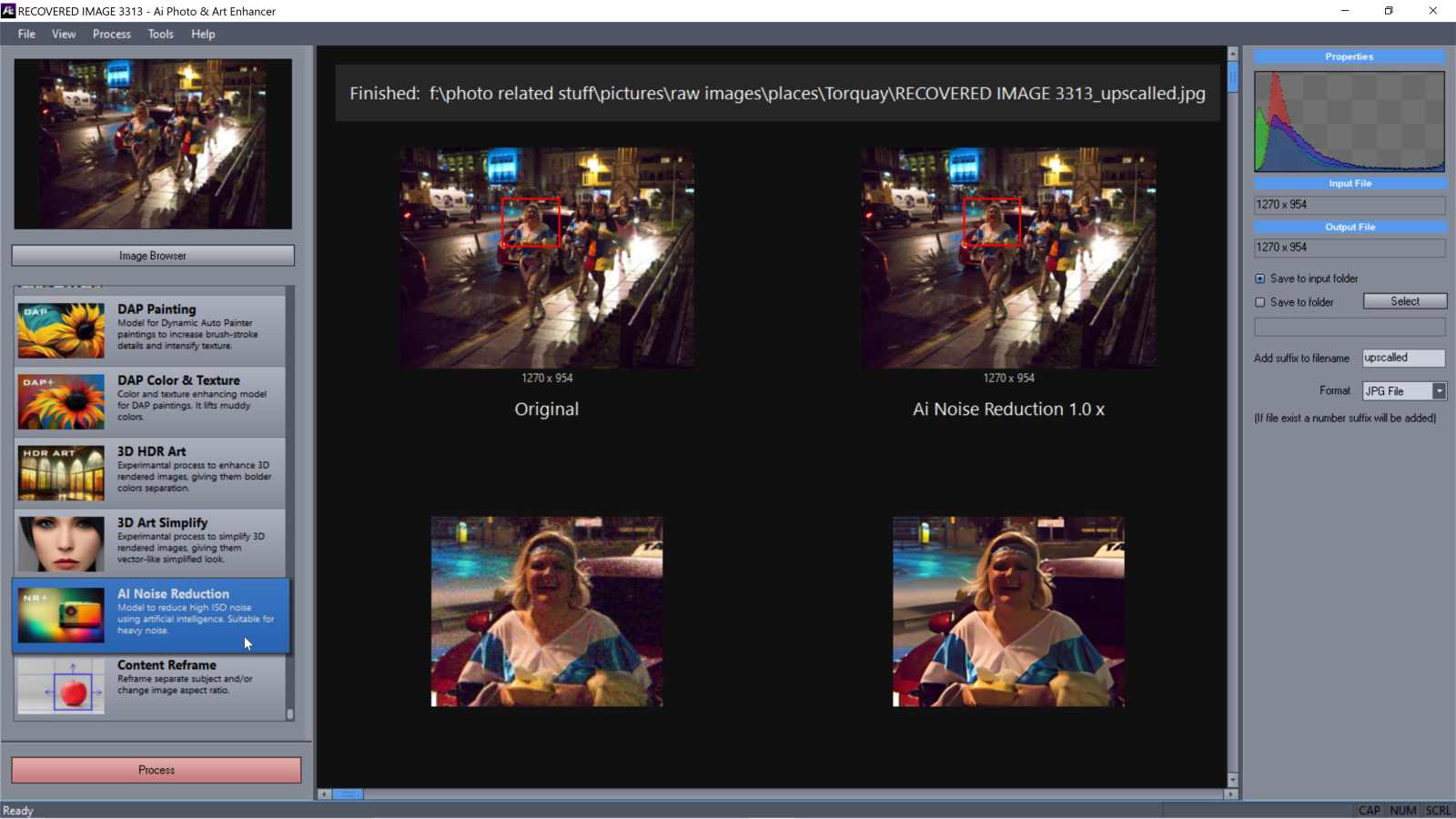Is Mediachance’s AI Photo & Art Enhancer any good?
Mediachance, perhaps best known for Dynamic Auto Painter (DAP), produce some excellent software for image processing. One of these tools is AI Photo & Art Enhancer which is basically a toolkit of applications for various jobs related to image enhancement. Priced at just $34, AI Photo & Art Enhancer is a steal when you consider what it offers but is it any good? Well, let’s find out.
What is AI Photo & Art Enhancer?
AI Photo & Art Enhancer is a toolkit of software applications designed to add incredible detail to your photos and art using artificial intelligence. With AI Photo & Art Enhancer you can dramatically increase resolutions and details of your photos, art and 3D graphics using artificial intelligence. According to Mediachance, with just a few clicks you can elevate any previously made painting with Dynamic Auto Painter to gallery print-worthy quality.
Some of the other things you can do are:
- Increase resolution of photos, up to 16x the amount of pixels
- Increase details and colors of paintings made with Dynamic Auto Painter
- Create gallery print-worthy quality of your digital art
- Apply modern Noise Reduction for photos and 3d graphics
- Enlarge drawings and vector-type art
- Increase resolution of 3D rendered images, while suppressing noise in partially rendered images
- Simplify your photos or 3D rendered image into a vector-like graphics
- Apply an ultra powerful Noise Reduction model
- Undertake Batch Processing to help automate your workflow
What’s New in this Latest Release
Two new applications have been added to Ai Photo & Art Enhancer in the latest version which is 1.5.01. These are Midge-Diffusion Razor and Content Reframe. Midge-Diffusion Razor enlarges images while producing extra sharp edges and it is suitable for Ai text-to-image generators such as Midjourney, Stable Diffusion or Dall-E. Content Reframe by contrast is a clever tool to help you reframe images, or change image aspect ratios.
Let’s look at some of the other key features of this software
Increase resolution of photos, up to 16x the amount of pixels: Stop being limited by the resolution of your camera’s sensor. Create 100 Megapixel images from just an ordinary camera for enlargement, crop or print.
Elevate paintings made with Dynamic Auto Painter into a gallery-print level: Add incredible micro-details to your digital painting. The DAP models will enhance brush strokes and texture while also doubling the resolution. You could almost smell the paint! The painted image still keeps its artistic quality while gaining an incredible amount of small details.
Enlarge images and Reduce pixel noise without mushy edges. Create silky smooth images from noisy photos while also increasing their resolution. Both Photo, 3D Graphics + NR and Photo, 3D Graphics Soft models remove noise from your photos and 3D renderings more effectively than any other existing noise reduction tool.
Enhance Ai generated images. Mediachance have added a special filament based edge-enhancing model to upscale the output of image-to-text tools like Midjourney, Stable Diffusion, and Dall-E. This process enhances even the most intricate details while keeping the gradients smooth. It’s also great for upscaling small 512-pixel preview images without having to wait for the final calculation.
Make 3D art look better with new 3D HDR Art Ai mode. You’d swear this must be some sort of black magic. Even a partial render would come out sharp with brilliant colors. This model not only removes noise, but also increases color fidelity for brighter and more lively images.
3D Art Simplify. Simplify Photos and 3D rendered images into a vector-like graphics with outlines. Great for further processing in Dynamic Auto Painter for example.
Ai Noise Reduction. When your entire photo is damaged by extremely high ISO noise, use this special tool. It has a very strong and effective Ai De-noising algorithm and can save even the most hopeless images. This is an excellent option for images from old digital cameras or scanned films, but should be used only for extreme cases.
In Summary
While the tools provided can and do improve photos, I found that the subject is important with regards which of the tools does a better job. Some of the tools over-process facial features for example while others don’t seem to do much at all. My intention then is to compare each tool against a leader in the field, for example Topaz DeNoise, On1 NoNoise etc and to lookat whether inexpensive software such as this can compete at any level. Keep watching!
Want to try it yourself? There’s a free version of Ai Photo & Art Enhancer that you can download to try it out for yourself. Just head over to to the Mediachance website and download a copy. It’s a fully working version, the only limitation being that your exported images will display a watermark.
Enjoyed this Article?
If you enjoyed reading this article why not take a look at these related articles.