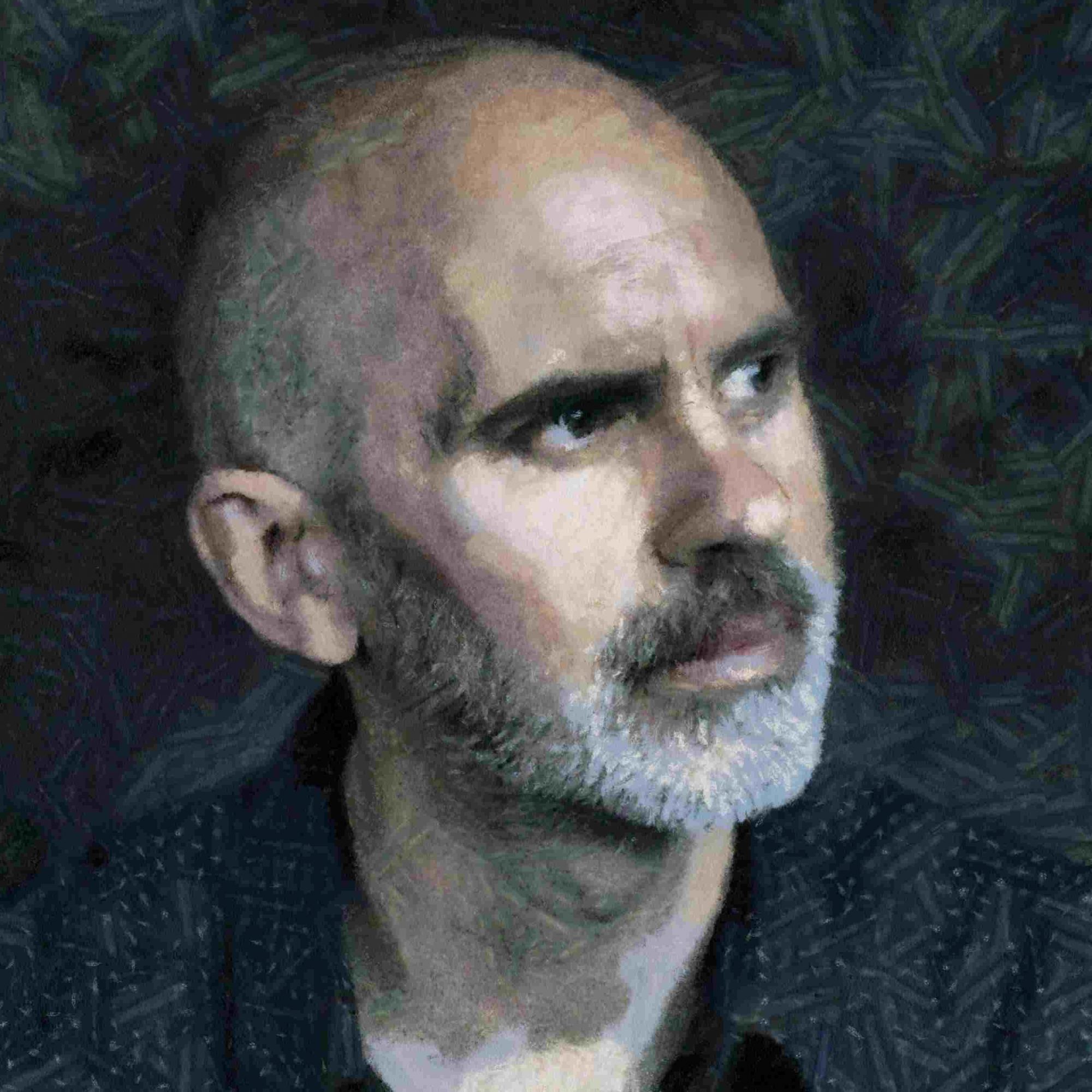Do you want to create the perfect painting from your photos? Photo art is here to stay and with Mediachance Dynamic Auto Painter (DAP) you have the perfect partner!
If you are a portrait photographer looking for a creative edge then you may want to consider creating art from photographs using Dynamic Auto Painter from Mediachance. With Dynamic Auto Painter, or DAP as it is often called, photo-impressionism and photo-expressive art is simply a few clicks away. With DAP you can quickly and easy create eye-catching paintings and artwork in minutes.
If you’ve read this blog before you’ll know that I’ve talked about Dynamic Auto Painter (DAP) with glowing praise. Basically it helps create photo-expressive art from photos using templates based on actual painting styles and artists. I’ve been using the software now for about 2 months and my output has become surprisingly better over this time. This is due to a couple of reasons which I’d like to talk about here.
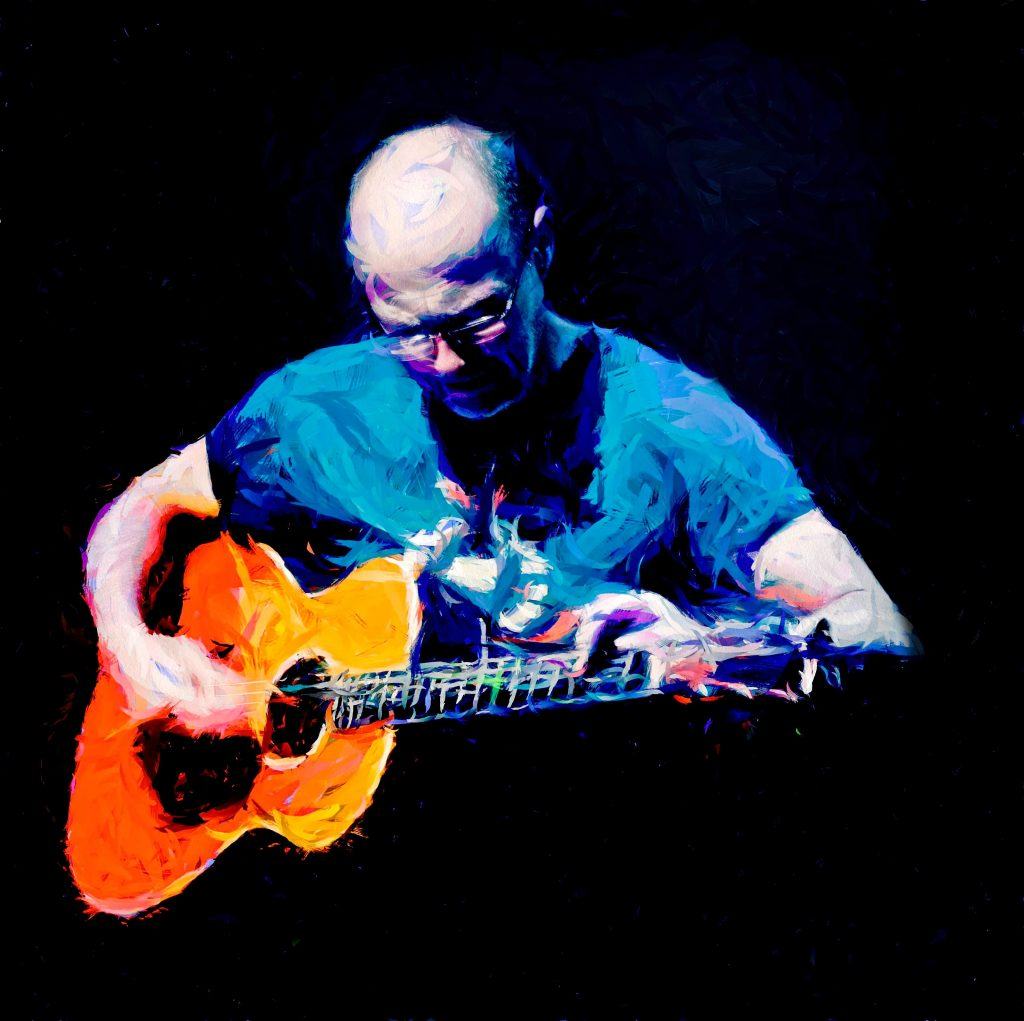
The first of these reasons is understanding which templates work best with particular subjects. For example, if your photo is of a seascape, boats, fishing paraphernalia and water side buildings then a good choice is going to be Gruppe. If you are photographing a lily pond then Monet is the perfect choice. For portraiture, Pino and Sargent are good options especially if you’re aiming for a romantic classical look.
That being said, Dynamic Auto Painter has a number of options for portraiture work. These include templates provided by Mediachance as well as templates created by the DAP community.
The portrait of musician Rod Scott at the top of this page was created with a community template called Facelook. It’s one of my favourites. Similalry, the image of David Youngs playing guitar was created using another community template called QuickstrokeLite. I also used this particular template to create this wonderful image of jazz saxophonist Paul Scott.

Whichever of the template you choose to start with, as you become more experienced you are going to want / need to become more involved in the painting process. Dynamic Auto Painter is good, really good but it needs help to create the perfect portrait. This is because art is subjective and what you think is perfect may be a long way from what I think is perfect.
Choosing the palette, the level of realism versus expressionism and by stopping the painting process where you think it’s done are all subjective decisions totally dependent on the artist. That is what makes every painting unique, just as it would be if you painted the portrait by hand.
In Summary
Dynamic Auto Painter is one of the best tools I have come across for creating art from photographs whether these are of landscapes, objects, people, animals or architecture. True, it’s not the easiest software to use, I find Topaz Studio a little easier to get around but Dynamic Auto Painter is a complete solution with a lot going on under the hood. Every painting you create is fully customisable from the canvas to the paint strokes.
Better still, Dynamic Auto Painter comes with a large number of templates, both supplied with the software and available as downloads from the DAP user community so you’ll never be short of ideas.
Throw yourself into it and you have the perfect partner for creating expressive art from photographs. Let it do its own thing and you’ll still get great results but without doubt, it really responds to being nurtured and cajoled into delivering exactly what you want.
Best of all there’s a free version of Dynamic Auto Painter 7 that you can download to try it out for yourself. Just head over to to the Mediachance website and download a copy. It’s a fully working version, the only limitation being that your art will display a watermark. No big deal really.
Enjoyed this Article?
If you enjoyed reading this article why not take a look at these related articles.
- Is Mediachance’s AI Photo & Art Enhancer any good?
- Did I mention I love Dynamic Auto Painter!
- Painting portraits from photos and software is cheating!